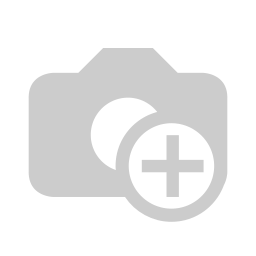
MD-100T00-AC Windows Client
In questo corso, gli studenti impareranno come supportare e configurare i desktop Windows in un ambiente organizzativo. Gli studenti svilupperanno competenze che includono l'apprendimento di come installare, personalizzare e aggiornare i sistemi operativi Windows 10 e successivi. Gli studenti impareranno come gestire l'archiviazione, i file e i dispositivi, nonché come configurare la connettività di rete per Windows 10. Gli studenti impareranno anche come proteggere il sistema operativo client Windows e proteggere i dati sul dispositivo. Infine, gli studenti impareranno come gestire e risolvere i problemi dei client Windows.
| Ultimo aggiornamento | 30/07/2022 |
|---|---|
| Iscritti | 0 |
Condividi corso
Condivisione link
Condividi su social network
Condividi via e-mail
Please Accedi per condividere questo/a MD-100T00-AC Windows Client via e-mail.
Course OutlineModule 1: Installing WindowsThis module covers installing the Windows client OS. Students will learn the different editions of Windows client, requirements, and new features introduced. This module covers how to install the OS, as well as methods for migrations and upgrading. Students will also learn about common tools used in the deployment process.Lesson
- Introducing Windows Client
- Windows Client Editions and Requirements
- Installation Methods
- Upgrading and Migrating Windows Clients
- Deployment Methods
Lab : Deploying Windows using Windows ADK toolsLab : Migrating User Settings using USMTAfter completing this module, students will be able to:
- Understanding the different editions and features of Windows client.
- Understand the Windows client installation options.
- Practice installing Windows client.
- Migrate content using the User State Migration Tool.
- Authentication
- Managing Users and Groups
- Configuring User Account Control
- Implementing Device Registration
Lab : Managing Local User and Microsoft Account AuthenticationLab : Managing Domain AuthenticationLab : Managing password and account optionsLab : Managing Azure AD AuthenticationAfter completing this module, students will be able to:
- Describe the different methods for securing data and the Windows OS.
- Describe the different types of user and service accounts.
- Configure Windows Hello.
- Configure user account control.
- Register a device with a domain.
- Configure and Customize the Windows Start Menu
- Common Configuration Options
- Advanced Configuration Methods
- Managing Drivers and Devices
Lab : Managing Windows 10 SettingsLab : Synchronizing settings between devicesLab : Managing local and network printersAfter completing this module, students will be able to:
- Customize the Windows client UI
- Configure device specific settings such as power plans and mobile device options.
- Use the Windows control panel and setting app to configure settings.
- Perform tasks using Windows PowerShell.
- Describe concepts related to drivers.
- Describe printer management concepts.
- Configure client-side printing and managing print server properties.
- Windows Servicing Model
- Updating Windows
Lab : Managing Windows Update SettingsAfter completing this module, students will be able to:
- Describe the Windows servicing model.
- Configure Windows update settings.
- Describe updating Windows using WSUS.
- Describe updating Windows using Windows Update for Business.
- Configure Windows update using group policy.
- Configure IP Network Connectivity
- Implement Name Resolution
- Implement Wireless Network Connectivity
- Remote Access Overview
- Remote Management
Lab : Configuring Network ConnectivityLab : Configuring and Testing Name ResolutionLab : Administering Windows 10 Using Remote ManagementAfter completing this module, students will be able to:
- Configure IP network connectivity.
- Describe how name resolution works.
- Describe remote access technologies like VPNs.
- Configure Windows for remote management and access.
- Managing Storage
- Managing Disks and Volumes
- Managing Storage Spaces
Lab : Managing StorageLab : Creating a Storage SpaceAfter completing this module, students will be able to:
- Describe the options and benefits of local, cloud, and virtual storage.
- Configure local disk partitions and volumes.
- Describe the capabilities and benefits of Storage spaces.
- Overview of File Systems
- Configuring and Managing File Access
- Configuring and Managing Shared Folders
- Managing User Files
Lab : Configuring and Managing Permissions and SharesLab : Using Conditions to Control Access and Effective PermissionsLab : Work FoldersLab : Synchronizing files with OneDriveAfter completing this module, students will be able to:
- Describe the differences and benefits of supported file systems.
- Configure file and folder permissions.
- Configure shared folders.
- Secure Windows through local policy settings.
- Providing Apps to Users
- Managing Universal Windows Apps
- Managing the Microsoft Edge Browser
Lab : Installing Apps in Windows 10Lab : Configuring Microsoft Edge to support Internet Explorer Enterprise ModeAfter completing this module, students will be able to:
- Describe the different types of applications.
- Install applications manually and using automated methods.
- Manage application deployment using the Windows Store.
- Learn about web browser features in Windows.
- Malware and Threat Protection
- Microsoft Defender
- Connection Security Rules
- Advanced Protection Methods
Lab : Configuring Microsoft Defender Antivirus and Windows SecurityLab : Configuring Firewall and Connection SecurityLab : Configuring BitLockerAfter completing this module, students will be able to:
- Identify common security threats .
- Describe the methods by which you can mitigate these common security threats.
- Describe the different methods of encryption.
- Describe how Windows firewall can secure the device.
- Describe the benefits of using IPSec.
- Describe the different features of Microsoft Defender.
- Describe the benefits of using AppLocker.
- Windows Architecture
- Support and Diagnostic Tools
- Monitoring and Troubleshooting Computer Performance
Lab : Monitoring EventsLab : Monitoring Reliability and PerformanceAfter completing this module, students will be able to:
- Describe the Windows architecture.
- Describe key stages in troubleshooting.
- Describe the purpose and benefits of the various tools in Windows.
- Use monitoring tools to establish a performance baseline
- Optimize performance on Windows clients.
- File Recovery in Windows
- Application Troubleshooting
Lab : Using File History to Recover FilesAfter completing this module, students will be able to:
- Describe the different methods of file recovery.
- Configure Windows to support individual file and system recovery.
- Recover a device using the Reset This PC function.
- Solve application compatibility issues with the Application Compatibility Toolkit.
- Troubleshoot common browser issues.
- Troubleshooting Windows Startup
- Troubleshooting Operating System Service Issues
Lab : Using Advanced Startup and Windows RE to recover from Boot FailuresLab : Recovering Windows using Reset This PCAfter completing this module, students will be able to:
- Describe the various methods identifying and recovering from startup issues.
- Describe when to use the various advanced startup options.
- Identify and disable a failed service.
- Identify and mitigate common locked account scenarios.
- Troubleshooting Device Driver Failures
- Overview of Hardware Troubleshooting
- Troubleshooting Physical Failures
Lab : Recovering Windows by using a Restore PointLab : Troubleshooting Hardware by Using Windows Memory DiagnosticsAfter completing this module, students will be able to:
- Troubleshoot and remediate driver issues.
- Troubleshoot Peripherals